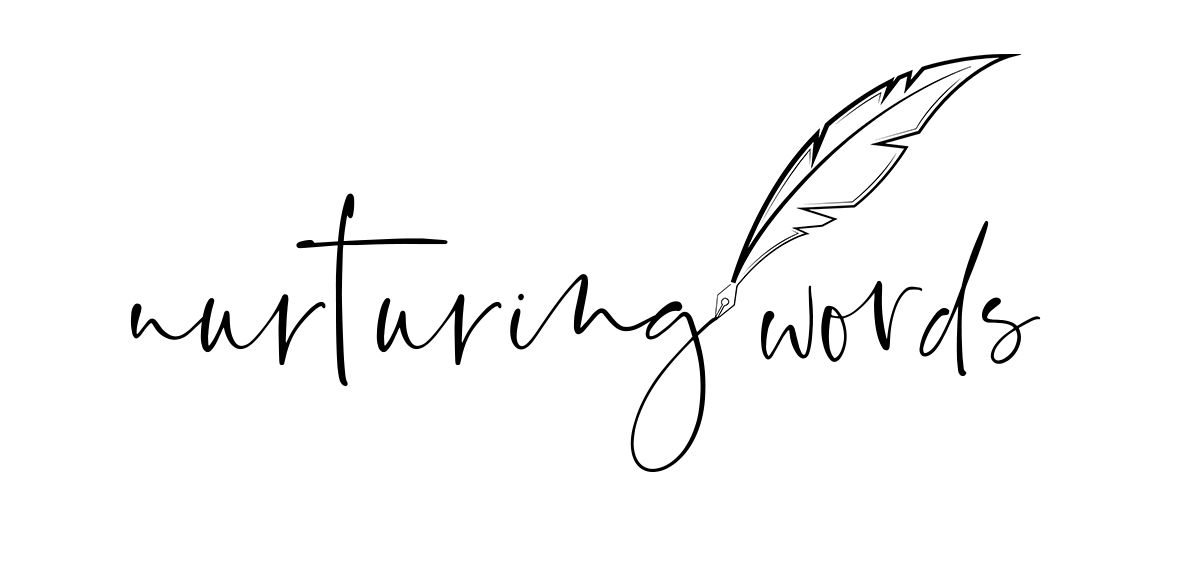27 Editing Tips to Make Your Copy Shine
Download the 27 Editing Tips to Make Your Copy Shine checklist.
When writing copy such as blogs, social media content, newsletters and lead magnets (the list is endless) – you want to educate, advertise to and engage your target audience. To do this, your copy needs to be clear, concise and to the point. It needs to stand out, hook your reader and keep them on the page.
1. Think like a reader – write what you would want to read
When you write, do it with your reader’s hat on (and edit with your reader’s hat on). Writing copy is all about telling a story; a story so captivating it takes your reader to another place from that moment in time and captivates them from the very first word.
2. Create a style guide to ensure consistency
A style guide will ensure brand consistency and provide your audience with a consistent experience. You can see there is a common word here – consistency. A style guide comprises everything from the font style and size, whether you use contractions, how to use capitals and which abbreviations are best for your readers.
If you want some tips on creating one for your business, drop me an email hello@NurturingWords.com.au and I’ll be more than happy to help.
3. Big picture – powerful hook, flow, relevance, call to action
Before you get stuck with the nitty-gritty, the first thing you do is step back and look at the big picture of your copy. With any writing, no matter the length of the message, there are some key structural elements needed.
· Hook – Does your headline hook your reader?
· Flow – Does the text flow logically and in the right order?
· Relevance – Is it relevant to your reader?
· Call to action – Have you asked your reader to take action?
4. Don’t edit while you’re writing the first drafting
Magnificent writing doesn’t happen the first time you sit at your desk. It occurs in the subsequent drafts. The first draft is about getting the words and ideas out of your head and onto the page. Write without judgement and without thinking about spelling or grammar or style. If you edit in the drafting stage, you’re using valuable brainpower and wasting time.
When you edit, break it down so you can focus on a few elements at a time, rather than looking for everything.
Big picture – Do you have a hook? Does it flow? Is it relevant? Is there a call to action?
Structural – Check the paragraph and sentence lengths. Are topics contained in their paragraphs? Have you repeated your ideas? Scan bullet points and numbers.
Stylistic – Is the tone and language what your audience can relate to? Is there enough white space? Are the images relevant? Are there any awkward phrases? Are the sentence to paragraph transitions clean? Tweak words and rework sentences and use your style guide for consistency.
Proofread – This is the final quality check for correct punctuation placement, capitalisation, headings, typos, etc.
6. Let it sit, sleep on it, fresh eyes, new perspective
When you walk away and let your words sit, your brain and emotions have a rest and focus on other matters (think coffee and chocolate). This brief break for your brain means your words will appear different, or clearer, or even worse when you go back to the screen.
It also means you can read your words with fresh eyes and a new thought process. The ‘freshness’ may pick up a typo or grammar error or give you a new idea for a different word to use or an alternative way to write your copy.
7. Read out loud, read it backwards
Reading your words out loud ensures your eyes look at every word; when you read silently, your eyes tend to skip over them. Your words should sound smooth and flow freely. If you find you’re stammering or repeating phrases or they are difficult to say out loud, then it’s a sign it needs improving.
8. Print it out, change font type, size or colour and use a ruler and red pen
Ultimately, it’s about finding a technique that’ll allow you to look at your words with fresh eyes or how your audience or an outsider will see them. You need to make a critical assessment.
9. Cut long sentences into two – 15 words or less
Short sentences are usually clear and concise sentences, and they keep the pace of your copy. Long sentences can cause your readers to switch off, turn off, or click away.
This refers to sentence structure and, in particular, the ‘subject’ in your sentence. In a sentence written in an active voice, the subject performs an action. In a sentence written in a passive voice, the subject receives the action.
Some examples:
Passive: It was earlier demonstrated in the classroom that oil and water don’t mix.
Active: The science teacher demonstrated earlier that oil and water don’t mix.
Passive: The hiker was bitten by a snake.
Active: A snake bit the hiker.
Ask yourself – who or what is the subject. In the first example, it’s the science teacher.
Tip: Look for ‘by’ (e.g. ‘by a snake’ in the second example)
Note: passive sentences generally use more words and can be vague.
11. Tone of voice consistent and best for your audience
The tone of voice reflects you, your business brand and values. It’s what influences and connects you to your audience and when used consistently and distinctively, builds trust and sets you apart. Is your brand voice funny or serious? Formal or Casual? Quirky or matter-of-fact? This is all about knowing your target audience. Copy for a hospital will have a different tone of voice to a music festival.
12. Remove useless/filter words
Useless words and filter words are words we tend to skip to get the crux of the message. Are there words you can delete but still maintain the meaning and flow of your copy
The word ‘that’ is overused and can often be deleted whilst maintaining sentence flow.
Words such as ‘up’ and ‘down’ can usually be avoided. ‘He sat down on the lounge.’ We know when you sit that it’s down, so it can be deleted.
‘Began to’ cry, laugh, run or shout, is a phrase that can be deleted. We don’t ‘begin to’ do these actions – we just do them. Just say it … he ran, she shouted, Mary cried.
‘Really’, ‘very’ and ‘currently’ can usually be deleted without impact.
An example:
In a moment, whoever was in the train would soon step out onto the platform that has been cleared of very dry leaves.
Change to: Whoever was in the train would step onto the platform cleared of dry leaves.
13. Remove uncertain language – could be, seems to be, might be, should have
Avoiding wishy-washy phrases will tighten your copy. Using phrases like ‘could be the reason’ sounds indecisive. You want your message to be powerful.
14. Avoid repetitive words and phrases – be creative or use a thesaurus
As they say, ‘Variety is the spice of life.’ This goes for your word and phrase choices too. Readers can pick up when you’ve used the same words repeatedly (yes, I know I’ve used consistently too many times in this blog!) and they’ll quickly get bored and move on.
15. Choose everyday words over fancy ones
Unless your audience is people who love fancy words, it’s best to keep it simple. Showing off your vocabulary draws unwanted attention to you and away from the content.
Verbs are doing words. They’re words that describe an action, state or occurrence. By making them powerful, you add an extra zing to your copy.
An example:
The woman ran quickly to catch the train.
Change to: The woman sprinted (or dashed) to catch the train.
17. Steer clear of words that end in ‘ing’
In particular, words that end with ‘ing’ in phrases such as ‘We were standing …’, ‘It was starting to rain …’ When the ‘ing’ words follow ‘were’ or ‘was’, think about whether you need to use it.
Some examples:
We were standing inside as the rain made puddles.
Change to: We stood and watched the rain form giant puddles.
It was starting to rain as the woman sprinted to catch the train.
Change to: It rained as the woman sprinted to catch the train.
18. Look out for words that sound the same but are spelt differently (homophones) – your/you’re, their/there/they’re
These words sound the same but have different meanings, and if left unchecked, can change the context of your copy and make it look unprofessional. Spell check often misses homophones, so beware.
19. Use contractions and use them consistently
Contractions are when two words are made into one, and an apostrophe is used in place of the missing letters. Use them often and unless your tone requires you not to. Your readers will contract the words, so write with contractions and reduce your word count.
Some examples:
Can not – can’t, will not – won’t, should not – shouldn’t.
20. Be consistent with your capitalisation
Refer to your style guide. Ensure your sentences start with capitals, and that names and titles are correctly capitalised. If you use abbreviations, check if they need to be in capitals (e.g., COVID not Covid). Get familiar with when to use capitals.
One of the main errors I correct during the editing process is the extra space after a full stop - and this is one of the easiest mistakes to correct.
Tapping the space bar twice after a full stop is an age-old habit drilled into us last century.
A quick and easy way to check for the extra space is to do a find-and-replace search when you’ve finished writing.
Remember: only one space after a full stop.
22. Ellipses are only three dots … (Alt+0133)
The term ellipsis comes from the Greek word meaning ‘omission,’ and that’s what an ellipsis does - it shows that something has been left out.
For example, when you’re quoting someone, you can use an ellipsis to show you have omitted some words, sentences, or entire sections of text. It can be a story pause or trailing off.
Some examples:
I was skipping … then the rope got caught in the ceiling fan.
“I thought I’d lost you …”
Next time you omit words or use an ellipsis stylistically, just use three dots ( … ) and a space on either side.
23. Avoid – currently, start to, in order to, that, thing, very, really, there is, there are
These are all words and phrases that don’t add value to your copy. They take away from your message and take up valuable copy real estate. Do a ‘find’ and delete where you can.
24. Check your commas, apostrophes and other punctuation marks are in the right spot
Punctuation is important, but can confuse and be baffling at the same time. A misplaced comma can change the context of your sentence. Too many exclamation marks are distracting and omitting an apostrophe looks unprofessional. If in doubt – check using one of the references in Tip 25, or drop me an email.
25. Reference a style guide/dictionary
It’s great to get familiar with a couple of references that you can call upon when you’re not sure where to place the comma or if you need a capital letter.
My suggestions are:
Style Manual (Australian Government) https://www.stylemanual.gov.au/
Australian Writers Centre https://www.writerscentre.com.au/store/books/australian-business-style-guide/
Macquarie Dictionary https://www.macquariedictionary.com.au/
Chicago Manual of Style https://www.chicagomanualofstyle.org/home.html
26. Use spell check or a tool like Grammarly BUT don’t rely on them
These tools are great to use as a last check, but use with care as they often don’t get it right.
If you’re really busy and words are not your thing, there’s no shame is asking for help and outsourcing (the same way we do for IT or accounting or marketing).
Professionals editors can both edit and proofread (it’s a different skill) and turn rough drafts into copy that will make you and your words shine.
Download the 27 Editing Tips to Make Your Copy Shine checklist.